
Tired of forgetting all your mates birthdays?
Sick of having to manually add facebook events to you iphone?
Well now you can have your facebook events and birthdays wirelessly syncing with your iPhone! The brilliant people at mixin.com have built a fantastic facbook app that does all this for you for free.
All you need is the following:
A facebook account
iPhone or iPod Touch updated to version 3.x
Instructions after the break.
On your iPhone :
UPDATE 14 July 2009 : – Before you commence this procedure, I recommend you reset Safari on your iPhone by going to Settings/Safari/”Clear Cookies” and “Clear Cache”.
- Open Safari on your iPhone and go to this site: http://www.fbcal.com/create.php
- You will be promoted to log into Facebook (if not already logged on)
- Next, you will be promoted to grant “Allow Offline Access” (if not already granted).
- You should now see the screen in fig1 (below). First, select your time zone from the drop-down list.
- Next, click the Events iCal link
- After a few seconds, you will be prompted to subscribe to the calendar (refer fig2 below).
- Click the Subscribe button
- About 30 seconds later, a prompt will confirm you have added the calendar (refer fig3 below).
- Click Done
- Repeat steps 5 & 6 for the Birthdays iCal link
- You can now change the view in your Calendar app to show All Calendars or just one of the facebook calendars (see fig4 & fig5 below)
fbCal_on_Facebook
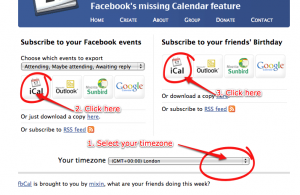
fig1 – refer step 4 above
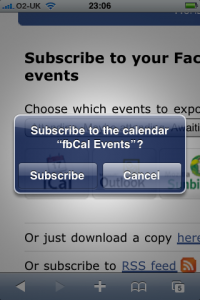
fig2 – refer step 6 above
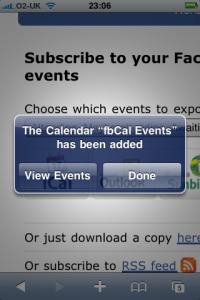
fig3 – refer step 8 above
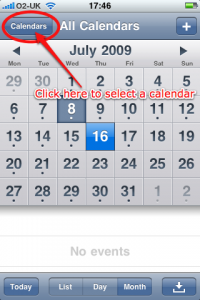
fig4- refer step 11 above
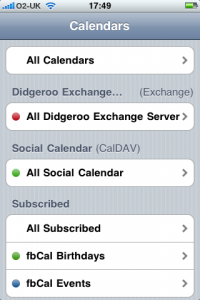
fig5- refer step 11 above
Notes:
You can remove the calendars by going to Settings/Mail, Contacts, Calendars
You can change the frequency the calendars are refreshed by going to Settings/Mail, Contacts, Calendars/Fetch New Data.

Sync facebook events and birthdays with your iPhone
Tired of forgetting all your mates birthdays?
Sick of having to manually add facebook events to you iphone?
Well now you can have your facebook events and birthdays wirelessly syncing with your iPhone! The brilliant people at mixin.com have built a fantastic facbook app that does all this for you for free.
All you need is the following:
A facebook account
iPhone or iPod Touch updated to version 3.x
Instructions after the break.
On your iPhone :
UPDATE 14 July 2009 : – Before you commence this procedure, I recommend you reset Safari on your iPhone by going to Settings/Safari/”Clear Cookies” and “Clear Cache”.
fbCal_on_Facebook
fig1 – refer step 4 above
fig2 – refer step 6 above
fig3 – refer step 8 above
fig4- refer step 11 above
fig5- refer step 11 above
Notes:
You can remove the calendars by going to Settings/Mail, Contacts, Calendars
You can change the frequency the calendars are refreshed by going to Settings/Mail, Contacts, Calendars/Fetch New Data.
Tags: